Sipdroid is an open-source SIP client implemented in Java. The project was based on:
- Mjsip contributing the original stack,
- initial port to Android emulator and development of a Test SIP Client by Hughes Systique Corporation.
I have added my Gizmoproject phone number to my GoogleVoice account, GoogleVoice is currently private beta without invites, so you may want to try ipKall or another cheap voip/sip service.
The nice thing with this setup is it allows you to either use your unlimited data plan or wifi connection to make/recieve calls.
First you need to login to gizmoproject.com or create an account then find the SIP phone number to add to GoogleVoice:
- Sign in to Google Voice.
- Go to the Settings link at the top right of the page.
- Click the Add/Edit Number link right above your phones, to the right of the page.
- Click the Phones tab.
- Click Add a new number.
- Select Gizmo in the Phone Type drop-down menu.
- Enter your SIP number without 1.
- Enter a name for that phone, if you want.
- Click Save.
SipDroid only works with cupcake/adp roms
Run SipDroid
Press Menu->Settings
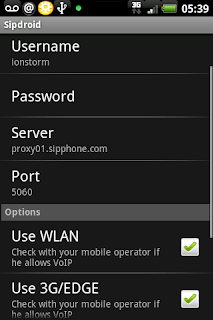 :
:Press Server, and enter: proxy01.sipphone.com
Then enter your Gizmo login information where Username/Password are
Press Use WLAN, and Use 3g/Edge and leave the other settings alone, press back then you are ready to use Google Voice to place all call :)
Head over to https://www.google.com/voice/m/phones
Make sure gizmo is checked, then go to http://www.google.com/voice/m and input a number in quick call and press call.
Enjoy your free Sip calls without using airtime over 3g or wifi :)
Example Incoming SIP Call:
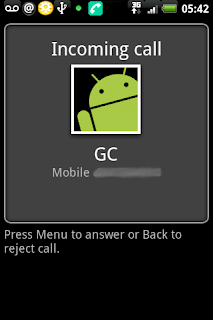
but video calls works only with pbxes.org :(
ReplyDelete:(
Thanks for sharing. With these steps, I can definitely receive free calls with Google voice.
ReplyDeletecall recording
Mobile companies recently rolled out several updates on their software that support Google talk and voice. It's one of the best VOIP services I've been using for several months now.
ReplyDeletepolycom ip 550
I didn't think voip was that reliable at the moment give it 2 years and this will be the bees knees
ReplyDeleteCall Recording