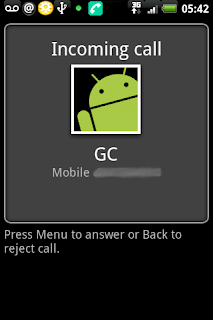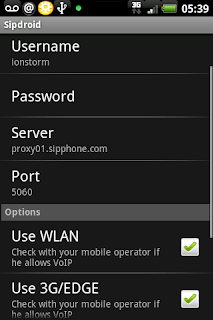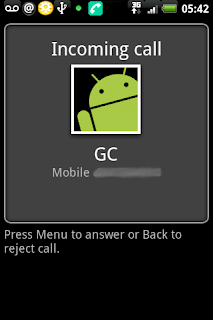Did you know you can turn your phone into a
SIP phone with sipDroid?
Sipdroid is an open-source SIP client implemented in Java. The project was based on:
Sipdroid can be used with
Asterisk or any other sip phone system, even free systems like
Gizmo, or
ipKall
I have added my Gizmoproject phone number to my GoogleVoice account, GoogleVoice is currently private beta without invites, so you may want to try ipKall or another cheap voip/sip service.
The nice thing with this setup is it allows you to either use your unlimited data plan or wifi connection to make/recieve calls.
First you need to login to
gizmoproject.com or create an account then find the SIP phone number to add to GoogleVoice:
- Sign in to Google Voice.
- Go to the Settings link at the top right of the page.
- Click the Add/Edit Number link right above your phones, to the right of the page.
- Click the Phones tab.
- Click Add a new number.
- Select Gizmo in the Phone Type drop-down menu.
- Enter your SIP number without 1.
- Enter a name for that phone, if you want.
- Click Save.
Once that is done, click
here to download sipdroid, and install that on your Android
SipDroid only works with cupcake/adp roms
Run SipDroid
Press Menu->Settings
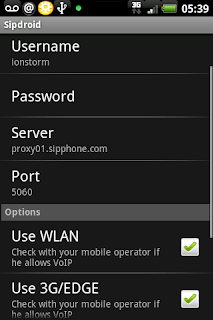
:
Press Server, and enter: proxy01.sipphone.com
Then enter your Gizmo login information where Username/Password are
Press Use WLAN, and Use 3g/Edge and leave the other settings alone, press back then you are ready to use Google Voice to place all call :)
Head over to
https://www.google.com/voice/m/phones
Make sure gizmo is checked, then go to
http://www.google.com/voice/m and input a number in quick call and press call.
Enjoy your free Sip calls without using airtime over 3g or wifi :)
Example Incoming SIP Call: